Aviation is not a cheap pursuit. Fuel, maintenance, insurance, instructor fees, and more hit the thousands of dollars for even the most fundamental pilot ratings. Thankfully though, the invention of the iPad and specialized apps for pilots have reduced some costs significantly. This combination of a tablet computer and mobile app an Electronic Flight Bag or EFB.
Back in the bad old days, pilots had to buy paper charts (not maps…we’re aviators) for anywhere they wanted to fly. Sectional Aeronautical Charts for VFR flying cost upwards of $8 each. Even a recreational VFR flight could require a few different sectionals. IFR flying required a pilot to buy books of instrument approach and departure procedure “plates,” as well as high and/or low enroute charts. Each of these cost several dollars as well.
A jet pilot flying all over the country or world had to carry so many charts that it took a wheeled suitcase to lug them all around. The worst thing about paper charts was that they all expired every month or two, meaning a pilot had a never-ending bill to pay to stay legal. It was a nightmare!
Thankfully, the invention of EFBs fixed all of this forever. Now, with an app like ForeFlight, you get access to every chart in the country (VFR sectionals, IFR enroute charts, approach plates, etc), plus a variety of other useful functions all for one relatively low subscription fee (many of these apps also offer subscriptions for worldwide charts as well). The app knows what’s expired and downloads updated publications it automatically. Another benefit is that the weight of publications can now be measured in ounces, rather than pounds.
So why does all this matter? Because you will need to choose an EFB solution for your flight training. The truth is that the world standard for EFB is an iPad (or iPad Mini) with ForeFlight. It’s a fantastic piece of software with a team of very smart pilots who are dedicated to constantly improving their product. It was recently purchased by Jeppesen (aka Boeing,) so it now has the backing (and funding) of an industry powerhouse. It is the best EFB solution out there.
One of the only possible complaints about ForeFlight is that it’s not available for Android. There hasn’t been a compelling Android tablet to use as an EFB in a long time. However, it’s nice to be able to put your EFB app on your phone as an emergency backup, as well as for casual flight planning when you don’t have your tablet nearby.
We’re going to look at ForeFlight and some of the other EFB options. Many give Android users an alternative, while some others are also limited to iOS.
EFB Basics
On the most basic level, these apps are all the same. They display the aeronautical charts you’re required to have onboard to fly in US airspace. They all provide moving map GPS, showing your aircraft’s position on these charts. Some of the apps charge extra for showing your position on instrument approach plates, but overall the subscription prices are fairly similar.
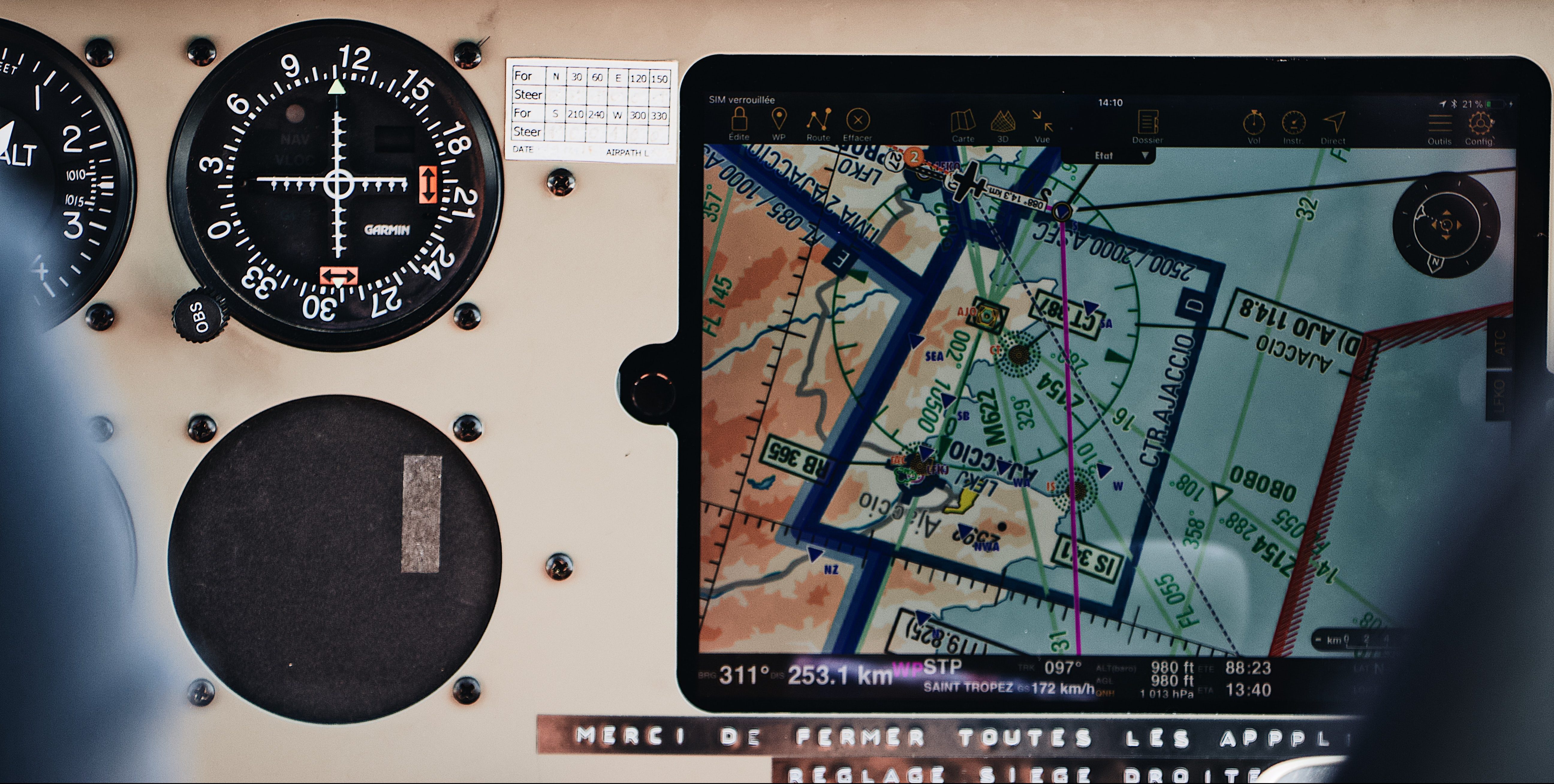
Adding an EFB (right) to older instruments (left) can do wonders for enhancing safety and efficiency.
These apps all allow you to build a flight plan, including fuel calculations. You can use the app to file that flight plan with the FAA, and then navigate in reference to that flight plan in the air (this is 100% legal for VFR flying. If you’re flying IFR, you must officially navigate using the instruments permanently mounted in your aircraft’s panel. That doesn’t mean you can’t use your EFB for building Situational Awareness though).
These apps give you access to official weather data for flight planning purposes. They give you the option to overlay radar data, winds aloft, lightning strikes, and much more on your charts.
They also use the official geological survey datasets to provide terrain and obstacle awareness. If you’re getting close to a mountain or a tower, the app will alert you and display the obstacle in yellow or red on your chart. Most apps charge extra for terrain awareness features.
These apps also provide a backup Primary Flight Display in case your aircraft’s instruments fail. These displays have more information than most multi-million dollar airliners and fighter jets. Although it’s not legal to use them as your only flight display for IFR operations in most aircraft, many homebuilt aircraft use iPads as their only flight instruments.

All major EFB apps offer a Primary Flight Display (PFD) similar to this one from Garmin Pilot. These displays are far more advanced than the instruments available in many multi-million dollar airliners and military jets.
Differentiating
With this in mind, it really doesn’t matter which EFB you choose. They all do the same thing, and they’re all legal sources of aeronautical charts.
The primary differentiator becomes what devices (commonly referred to as a Personal Electronic Device or PED) you want to run this software on. After that, another important consideration is the user interface. Some people find that ForeFlight just isn’t intuitive, and prefer another company’s design.
The final differentiating factor is other features offered in the app. Despite ForeFlight’s well-deserved stranglehold on most of the market share, there’s a lot of healthy competition among EFB companies. They’re all constantly working to add unique features, and have come up with some very impressive ones!
We recommend that you base your choice primarily on your device and the user interface; however, some features may be particularly useful for your type of flying.
With that, here are details on some of the options.
Electronic Flight Bag Apps
ForeFlight
In case you haven’t noticed, we can’t say enough nice things about ForeFlight. It’s so commonly used that its name has become synonymous with the term EFB like the word Google has become synonymous with the idea of internet search.

ForeFlight’s user interface is excellent, and it offers a great array of features.
ForeFlight knows to pack a “briefcase” with the weather, NOTAMs, fuel prices, and other information pertinent to your flight plan before you go. It has imagery of those destinations so you can see the airport before you get there.
The app keeps a GPS track of every flight you take. It uses that data to automatically generate a suggested logbook entry, and yes, the app includes a fully functional eLogbook. You can also display your GPS track overlaid on your charts or a 3D depiction of the Earth for more effective debriefing.
ForeFlight connects wirelessly to a variety of avionics systems, allowing you to transfer your flight plan and other data between your iPad and panel-mounted IFR avionics.
ForeFlight was one of the first EFBs on the market. They got big because their product was great from the start, and they’re working tirelessly to make it even better.
Garmin Pilot
Before ForeFlight was owned by Boeing (through Jeppesen), Garmin Pilot was the app with the biggest backer. Garmin is the best-known name in GPS whether you’re talking aviation, automotive, marine, or any other application. They have thousands of products across these industries.
Within aviation, Garmin is by far the most popular producer of panel-mounted avionics for General Aviation (GA) aircraft. You almost can’t buy a new airplane these days that isn’t equipped with Garmin’s stellar G1000 avionics suite. For many years, Garmin’s GNS430 was the only option for an IFR certified GPS system on older GA aircraft, and its replacement, the GTN650 has become the new industry standard.

Garmin’s G1000 suite was a revolution in General Aviation avionics. It’s still the industry leader today.
If you’re a fan of Garmin’s avionics, you almost can’t help liking their EFB app. Garmin has done a great job of making the app’s user interface match the interface you’re used to on their panel-mounted avionics. It’s also the most natural option for linking your tablet to your avionics systems to transfer flight plan, weather, and other data.
Garmin Pilot also has an eLogbook built in to the app. ForeFlight’s is better, but if you want to save money on subscriptions Garmin’s eLogbook does everything you need.
For many Android users, Garmin Pilot is an obvious choice because it works on their phones and tablets. They can have one of ForeFlight’s strongest competitors, along with all the Garmin-friendly advantages, all on devices they already own.
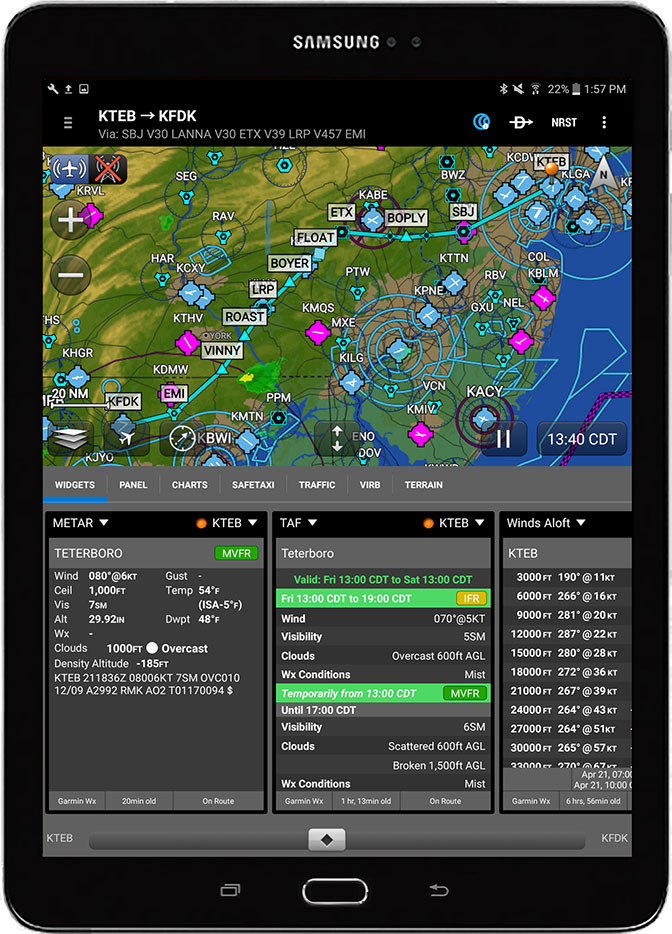
Garmin Pilot is a great EFB app, and it’s one of the only options for Android users.
Garmin Pilot offers most of the features you can get on ForeFlight. There are some more advanced options that don’t make it into Garmin’s app. In the past, the big difference seemed to be that ForeFlight was an entire company dedicated solely to their EFB app while Garmin Pilot was just one of thousands of products produced by a large multinational corporation. Boeing’s acquisition of ForeFlight could potentially take them down that same path, reducing ForeFlight’s agility and the differences between the products.
WingX
Compared to the companies that own those first two EFB apps, Hilton Software is a much smaller organization. However, their EFB app, WingX is a nice EFB solution.

WingX functionality focuses on being able to use a split-screen for maximum information with minimum clutter.
On other EFB apps, trying to overlay data on your primary (and only) chart can get cluttered and make it difficult to read some information. WingX has solved that issue by making a point of providing enhanced split-screen functionality. You can easily look at two different charts at the same time, or choose to overlay weather or other additional data on just one side of your screen.
WingX also takes great pride in their Primary Flight Display setup and defaults to showing that on a split screen with a chart view.
Although it’s a smaller company than some competitors, Hilton Software has won some significant government contracts that have provided tens of millions of dollars in funding. Their size makes them agile, but their funding means they’re not going anywhere. This is probably part of the reason they’re able to offer their app to military aviators and Flight Instructors for free!
Hilton Software is also nimble enough to support both Apple and Android devices.
iFly GPS
Adventure Pilot, the company that produces the iFly GPS EFB app has a following of die-hard fans. They started producing portable aviation GPS systems back before the iPad even existed, and brought their experience to mobile devices.

iFly GPS is designed for pilots who have to fly in real-world conditions.
iFly GPS is programmed by pilots. They’ve focused on optimizing their user interface for real-world flying conditions, and they test each change in summertime turbulence over Dallas, TX.
iFly GPS is another great option for pilots who want to have their EFB on an Android device.
FlyQ EFB
Although the FAA provides free electronic copies of their electronic charts for anyone to use, each EFB company has to write code to make those charts usable in their app. For many years, the only way to get geo-referenced instrument approach plates (capable of showing your aircraft position on the plate itself) was to buy the plates produced by Seattle Avionics.
This company had been hosting a web-based flight planning tool for years, and decided to use their expertise to make their own EFB app, called FlyQ EFB.
FlyQ EFB does an especially good job of letting you use the primary displays on the app as a scratch pad for writing notes like your latest clearance from ATC. Most EFB apps require several clicks to get to a dedicated scratch pad page…a vastly inferior solution.
By far, the most impressive feature of FlyQ EFB is its augmented reality feature. In some ways, FlyQ’s AR is better than military-grade Heads Up Displays (HUDs.)
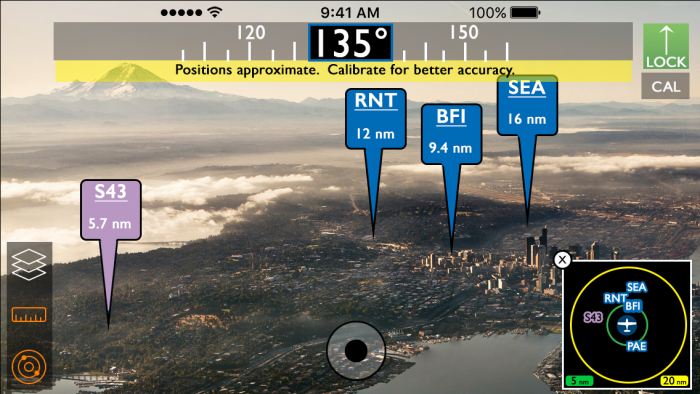
FlyQ EFB’s Augmented Reality feature is amazing.
Traditionally, getting lost was a common problem for pilots. Even for experienced pilots, ATC asking, “Do you have the airport in sight yet?” is a common source of consternation. FlyQ EFB has solved those problems forever. Not sure where your destination airport is? Just hold up or mount your EFB so that the camera can see out a window, and the app will overlay flight plan data on the video feed on your screen.
Sadly, you can only get the full power of FlyQ EFB on an iPad. However, they do offer a simplified version of their app, called FlyQ Pocket, for Android phones. FlyQ Pocket is free, which may make it a viable backup to an otherwise iPad-only EFB app.
Stratus Insight
Despite the strong competition in this market, Stratus Insight is a newcomer EFB app. Don’t think they’re a small-time operation though. Appareo, the company that makes Insight, is loved and respected in General Aviation.

Although it’s Apple-only, Stratus Insight capitalizes on that by integrating all of your Apple devices into the overall EFB experience.
All of these EFBs are all capable of getting basic location and attitude data from the mobile device on which they run. However, that data isn’t always as reliable as you’d think. Many companies offer an external device that includes an Attitude and Heading Reference System (AHRS) and a GPS receiver for position data. Many of these devices also include an ADS-B In receiver to provide real-time air traffic and weather data on your EFB as well.
Appareo’s line of Stratus portable data receivers are by far the most popular solution for getting enhanced information to your EFB.

The Stratus 3 is the world standard for getting AHRS, GPS, and ADS-B affordably to an EFB.
The Stratus 3 by Appareo is commonplace in General Aviation. It’s simple, reliable, and very affordable. These devices were the best (and maybe only) option for ForeFlight and all the other EFB apps for many years.
The Stratus Insight EFB app is still new. However, if Appareo’s past performance is any indication, Insight will be a powerhouse to contend with all of the other EFB solutions here.
Insight is another Apple-only EFB, though they’re working hard to embrace the full range of that ecosystem. They have a great deal of useful iWatch functionality to augment your EFB experience.
Choosing an EFB
Having discussed several different options, we still have to conclude that unless you have a reason to choose something else, ForeFlight is probably your best EFB choice.
If you are just starting your flight training, you should talk with your CFI and/or flight school to make sure they’re willing to teach you while you use the specific EFB you have in mind. Some CFIs aren’t comfortable working with unfamiliar apps, and using the wrong one will cause you problems. Most will be okay with ForeFlight, and they should at least be willing to consider others.
If you fly exclusively with Garmin avionics, Garmin Pilot could make a lot of sense for you. Having the same menu structure on both your panel will help you fly more safely.
If you definitely want to use your phone as an emergency EFB backup (and aren’t a diehard iPhone user), then Garmin Pilot, WingX, and iFly GPS are your best options. FlyQ Pocket may also be enough for a backup device if you decide you love their augmented reality.
Although each company offers different subscriptions and add-ons, the pricing for EFB apps is all fairly similar. We recommend you don’t let a difference of a few bucks per year deter you from the EFB solution that will be best for you. In the grand scheme of things, a difference of even $100 per year is relatively small…and it’s chump change compared to what you would have spent on paper charts 15-20 years ago.
That said, we definitely recommend you watch for promotional pricing around the timeframe of EAA Airventure (the world’s biggest GA airshow) as well as Black Friday. Many companies will offer promotions that include a few extra months for free with a full year subscription, and some have even offered reasonably-priced lifetime subscriptions in the past.
One of the nice things about these apps is that they all offer a free trial of at least 30 days. If you’re not sure which one you want, you can try them all!
That said, there’s a learning process to using any new EFB. If you’re early in your flight training (still working on your Sport Pilot, Private Pilot, or even Instrument Ratings) don’t try to switch between different EFB apps. Pick one and at least stick with it until you’ve earned your Private Pilot License. At that point, you can try one new app, but you should plan to stick with one of the two through your Instrument Rating.
Once you’re an instrument rated pilot focused on obtaining the 250 hours you need for your Commercial Pilot Rating, it’s okay to try out the rest of the EFBs. If you’re going to try a bunch of them, do it one at a time. Use the full 30 day subscription so that you have time to get accustomed to the user interface and try out all the features. It’s just too hard to try and use two EFB apps at the same time. You won’t get familiar enough with either to really get a feel for it.
Enjoy Your New Toy
Electronic Flight Bags are serious tools for serious flying. However, they’re also very exciting. Getting a new one will make you feel like a kid at Christmas.
Don’t hesitate to explore all the menus and features while you’re sitting on your couch at home. Plan some dream flights to get ideas for future trips. The more accustomed you can get to the user interface, the better. You don’t want to be hunting for a button at night, in turbulence, while ATC is telling you to turn left.
We hope this helps you choose an EFB that will be safe, effective, and fun for you. Now, go out and put your new toy to good use!
Best electronic flight bag. Best electronic flight bag. Best electronic flight bag. Best electronic flight bag. Best electronic flight bag. Best electronic flight bag. Best electronic flight bag.

